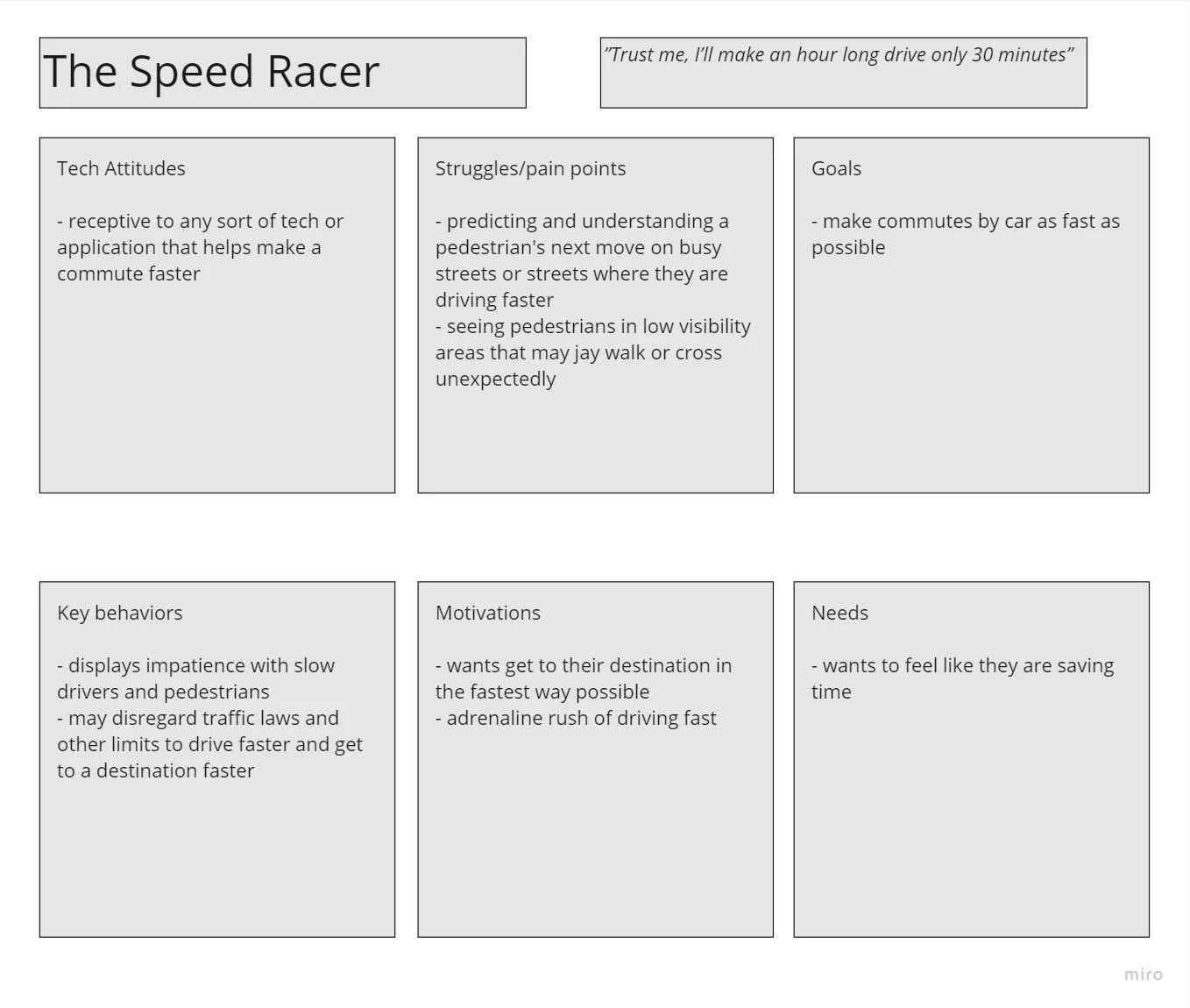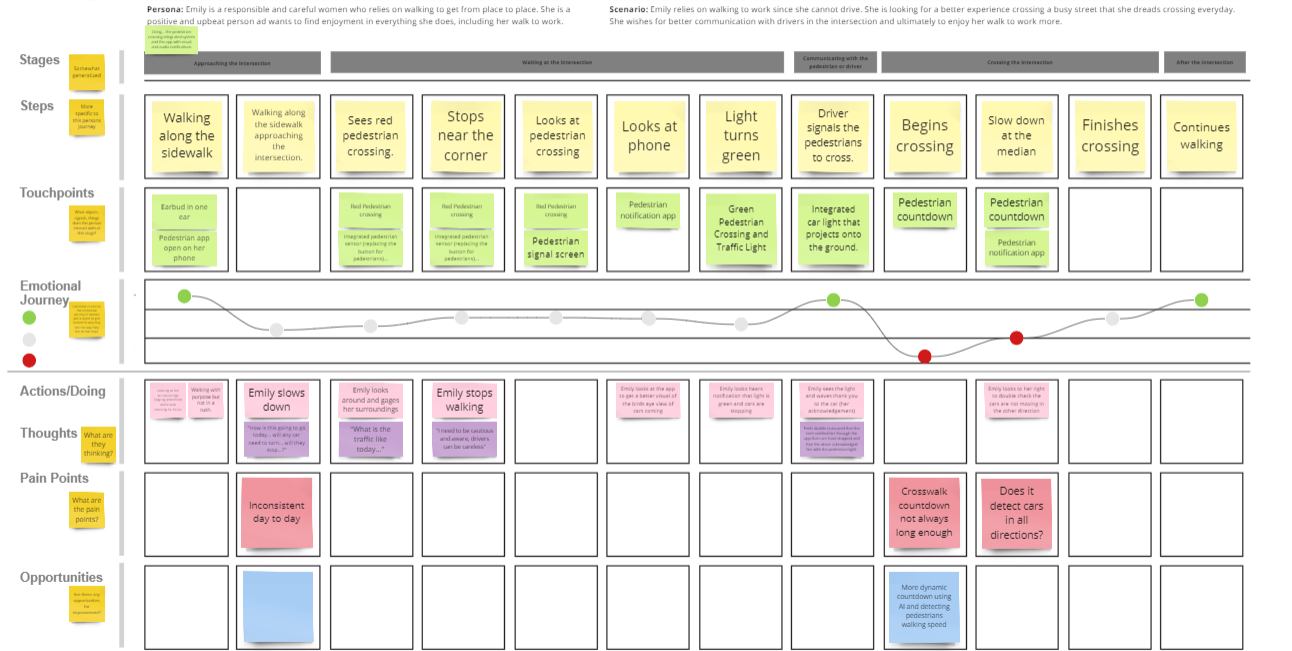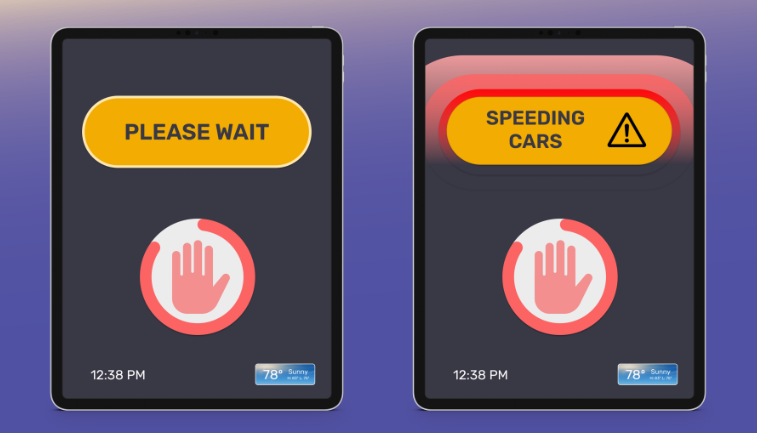Signal
Project Duration 10 Weeks.
Methods used: User research, co-creation workshop, wireframe, and desktop prototype testing.
Tools used: Adobe Creative Suite, Miro, Figma, Rhino 3D, Lumion
Everyone is a Pedestrian…
Even if you drive, at one point or another, you are also a pedestrian. As technology becomes more advanced and innovative, so do our cars and how drivers communicate with one another. However, there have been fewer advances in pedestrian-vehicle interactions. There is a lack of prioritization and communication between drivers and pedestrians, which contributes to unsafe intersections for pedestrians.
Credit to the team of Cecilia Li, Leoj Chin, and Chuan Luo, with guidance from Professor Clark Delashmet.
Understanding the context:
Architypes and Personas
Co-creation Workshop
We created a co-creation workshop to role-play the interactions at traffic intersections. We followed the exercise by asking probing questions and discussing how a “smart crossing” would improve the experience from both the perspective of the driver and the pedestrian.
Desktop Prototype Testing
Explored the current state and tested our concept through wireframes and a desktop prototype.
Proposed Solution
Signal is an interconnected system that sends real-time communication to multiple sources in both a visual and an audio form. The AI-powered sensors and cameras are essential to send real-time alerts and communication to the other components that make up the ecosystem of Signal.
The Google Maps add-on version of Signal is easy to learn and adjust to, considering many drivers already rely on and use Google Maps regularly. The app's goal for drivers is to see and hear the alert relating to pedestrians, which can help them develop better habits of paying attention to pedestrians, not just other vehicles.
The Signal navigation app offers its own navigation system, equivalent to Google Maps, with additional alerts specifically involving pedestrians. The Signal app is primarily for pedestrians seeking more customization and advanced settings than the GoogleMaps Signal add-on.
The Signal Crosswalk screen is another part of this system integrated with the crosswalk. It replaces the crossing button with a digital screen. The purpose of this screen is to offer more information to pedestrians at the intersection in real time. As a pedestrian approaches the screen, warnings such as “Speeding Driver” or “Turning Car” are displayed to increase awareness of potential hazards. The Signal Crosswalk screen also displays the allotted time of the crossing countdown to cross. Over time, as the AI learns the general traffic patterns, the timing will automatically adjust based on the patterns detected during certain times of the day. Even though the signal is designed to be dynamic based on when pedestrians start and finish crossing, this visual cue of the crossing countdown will help pedestrians.
The Signal Light is a light that illuminates the whole crosswalk. The Signal Light turns on as soon as a pedestrian steps over the curb at the intersection and stays on until they are detected to be out of the crosswalk. Overall, the purpose of Signal is to improve the dynamic nature of pedestrian-vehicle interactions so that intersections may be safer and people are more aware.